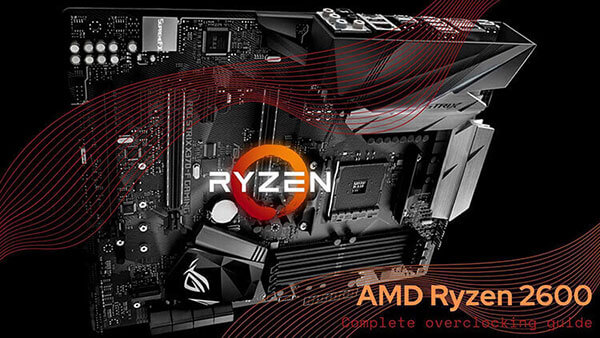AMD Ryzen 5 2600 overclocking guide.
This is a comprehensive and easy to use guide with illustrations to overclock the Ryzen 5 2600 CPU from AMD. This guide will cover the whole manual overclocking process and a quick guide for Precision Boost Overdrive 2.0 an auto overclock feature.
Introduction and components.
This will be the overclocking process for an AMD Ryzen 5 2600 on an ASUS X370 motherboard. This guide mainly covers the manual overclocking process as using AMD Precision Boost 2.0 yielded little results. AMD PBO 2.0 is covered in this guide for those unwilling to manually overclock their Ryzen 2600. When using a motherboard from a different manufacturer the voltages, core frequency and settings remain the same but might be found under a different naming convention. Depending on the quality of the board not all options might be present so mileage may vary in that regard.
- CPU: AMD Ryzen 5 2600.
- Cooler: Gelid Phantom Black
- Motherboard: ASUS X370-F Gaming.
- RAM: G.SKill F4-3200C14D-16GTRS, 3200Mhz 12-12-12-28.
- GPU: ASUS Strix RX 570.
- EVGA G2 SuperNova 750.
Getting Started with overclocking the AMD Ryzen 5 2600.
Make sure you have the latest chipset drivers and other drivers for your current setup, Using outdated drivers may cause instabilities not related to your overclocking. Consider running a synthetic benchmark with stock settings to measure your gains. As well as if you intend to do any gaming have a baseline of FPS so you can see the increase.
You also want to download the following programs for stress testing your overclock. These are a vital tool for stress testing and monitoring if you already have tools you can use those but these programs I highly recommend and were used while writing this overclocking guide.
- HWiNFO64: HWiNFO64 monitoring tool download section
- Prime 95: Prime 95 stress test download section
- Linpack Xtreme: Linpack Xtreme stress test download section
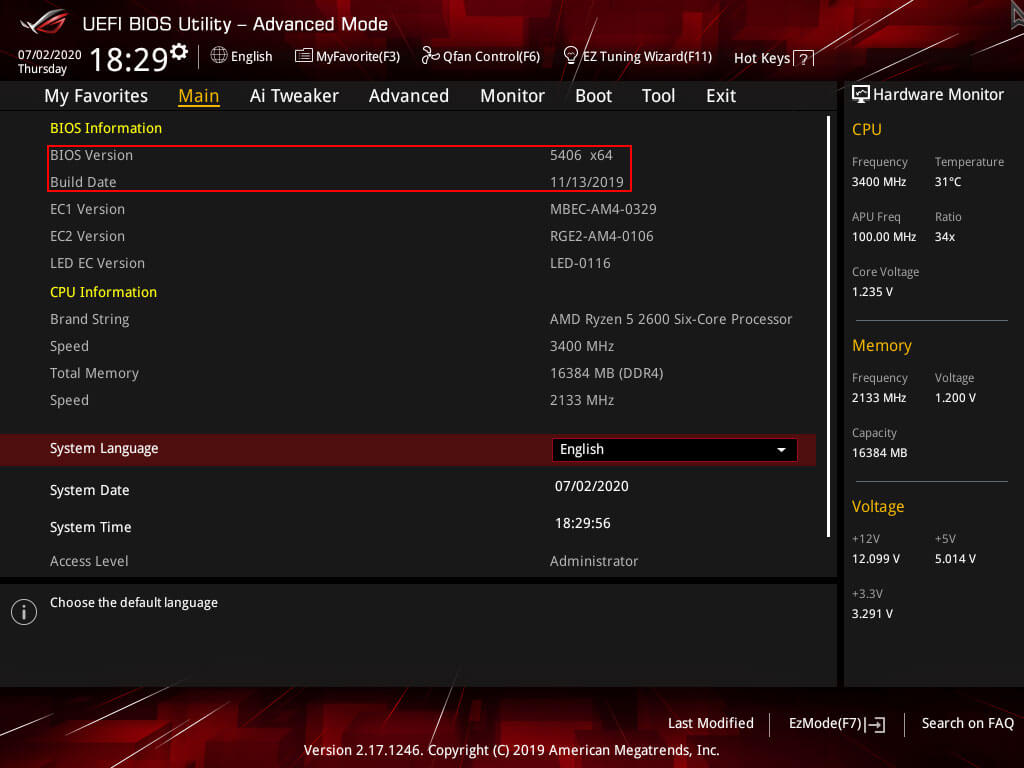
BIOS Settings.
Zen + is a great improvement over the Zen 1 architecture so running DDR4 can be done with a QVL XMP profile. The ASUS ROG Strix X370-F Gaming is only validated for 3200 MHz but a good kit of 3466 MHz with Samsung B-die, Micron E-die or Hynix C-die(CJR) should be no problem. Important to note here that it is the Infinity Fabric that is unstable not the actual memory kit. However, higher speed kits might not run at the rated XMP speed it is therefore wise to test out any RAM kit first before applying any CPU overclock. If you can not run the rated speed, set a base speed of 2133 MHz. In the case of doubt stick to the QVL for your motherboard, a list of validated RAM kits can be found on the website for your motherboard vendor.
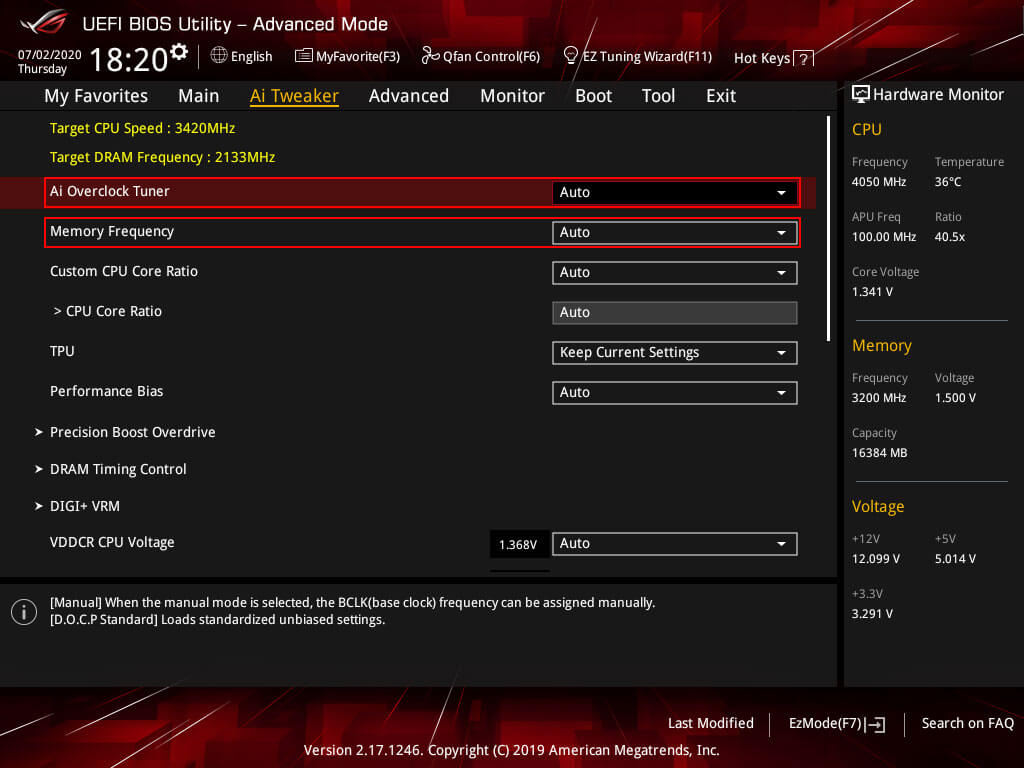
Ryzen 2600 and Precision Boost Overdrive 2.0.
This is an AMD automatic overclocking feature while this did not return the results hoped for it was included in this guide to make it complete. For the best results ensure you have a 3rd party cooler and good case airflow.
There some settings in the BIOS that can be adjusted to use AMD's Precision Boost Overdrive 2.0 to gain the best results some tweaks are needed for a longer boost duration and overriding some limitation from within the BIOS.
- Precision Boost Overdrive: Set to manual to adjust settings.
- PPT Limit: The maximum for your motherboard by simple entering 99999 it will autocorrect to the maximum value for your particular motherboard.
- TDC Limit: The maximum for your motherboard by simple entering 99999 it will autocorrect to the maximum value for your particular motherboard.
- EDC Limit: The maximum for your motherboard by simple entering 99999 it will autocorrect to the maximum value for your particular motherboard.
- Precision Boost Overdrive Scalar: Increase the maximum boost voltage and time when using that particular boost value. For this motherboard Scalar 1 ~ 7 used a save voltage
- Custom Precision Boost Overdrive Scalar: Scalar multiplier use a value of 7 or less.
- Max CPU Boost Clock Override: Maximum value for Core Boost use the highest setting.
- Platform Thermal Throttle Limit: Set to Manual.
- Platform Thermal Throttle Limit*: Set to thermal value in Celcius, use 80 ~ 90.
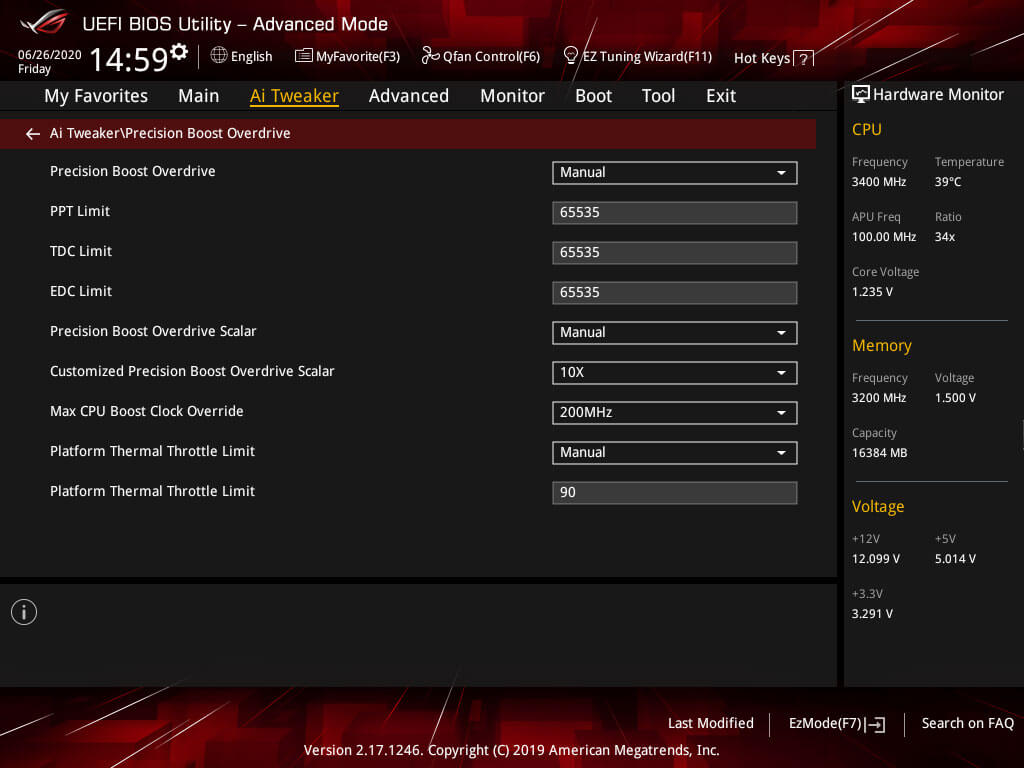
DIGI+ VRM Settings Ryzen 2600.
These setting are important when preparing for overclocking your CPU and RAM. For this guide, only the CPU settings are important but there is a short run down for the SoC domain for memory overclocking. One important note here that Load Line Calibration(LLC) is set to level 4 with a max of level 5. This means there is a slight Vdroop under load with level 4, level 3 and lower will generate an even bigger Vdroop for this particular VRM.
- VDDCR CPU Load Line Calibration set to level 4, lower resulted in instability in my case yours could be different.
- VDDCR CPU Current Capability to 130%, in short, how much power it can draw over the baseline of 100% to 130%.
- VDDCR CPU Switching Frequency to 300, a higher frequency tends to be a waste of power.
- VDDCR CPU Power Duty Control set to extreme.
- VDDCR CPU Power Phase Control set to extreme.
- VDDCR SoC Load Line Calibration set to Auto unless you want to or are using an FCLK or MCLK overclock.
- VDDCR SoC Current Capability set to Auto unless overclocking FCLK or MCLK then this can be set to 120%.
- VDDCR SoC Switching Frequency set to Auto unless overclocking FCLK or MCLK a value of 300 can be entered.
- VDDCR SoC Power Phase Control set to Auto unless overclocking FCLK or MCLK then it can be set to extreme.
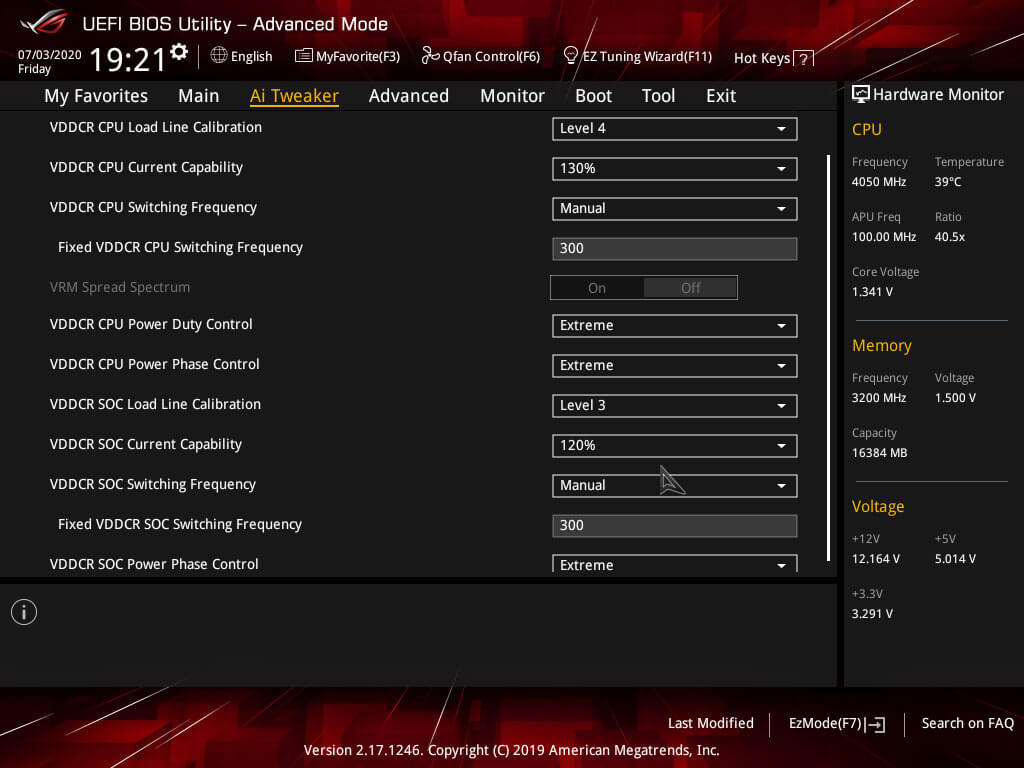
AMD CBS & Precision Boost Overdrive.
There are 2 sections with some settings that will need to be turned off. These settings will hamper any manual overclock and may cause instabilities. Unless you want to use the AMD Precision Boost Overdrive feature as described in the above section.
- Core Performance Boost: Off
- Global C-State: Off
- Precision Boost Overdrive: Off
Under AMD CBS turn off Core Performance Boost and Global C-State Control as shown in the image below.
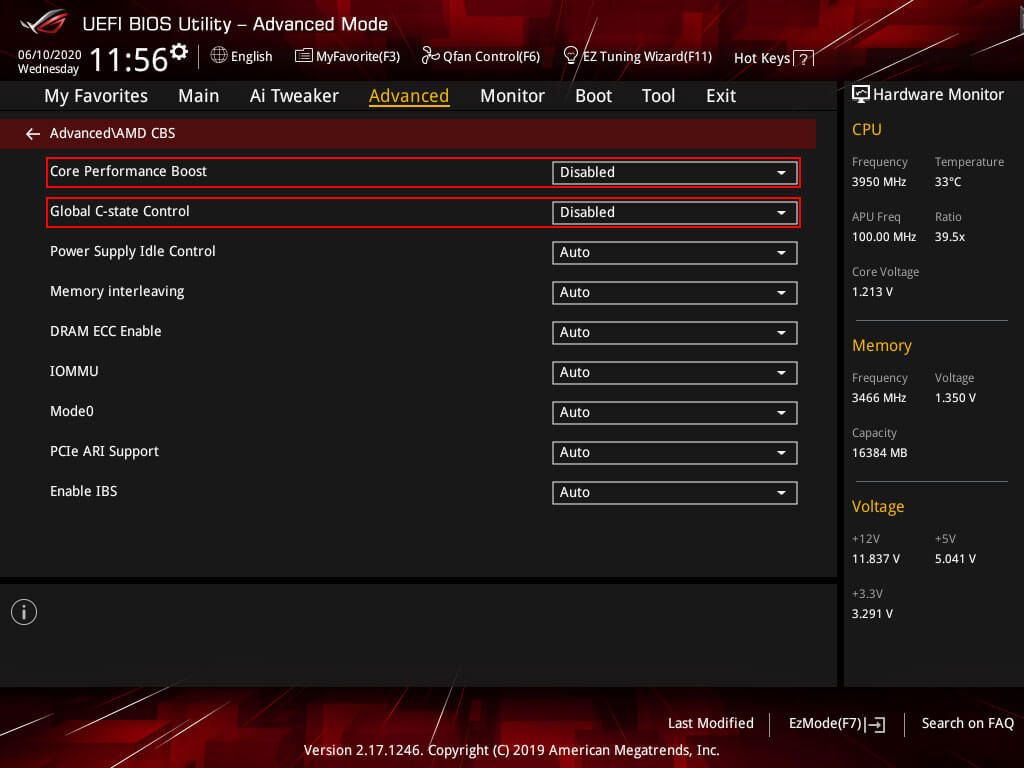
Then go to Precision Boost Overdrive and turn that off as shown below in the image.
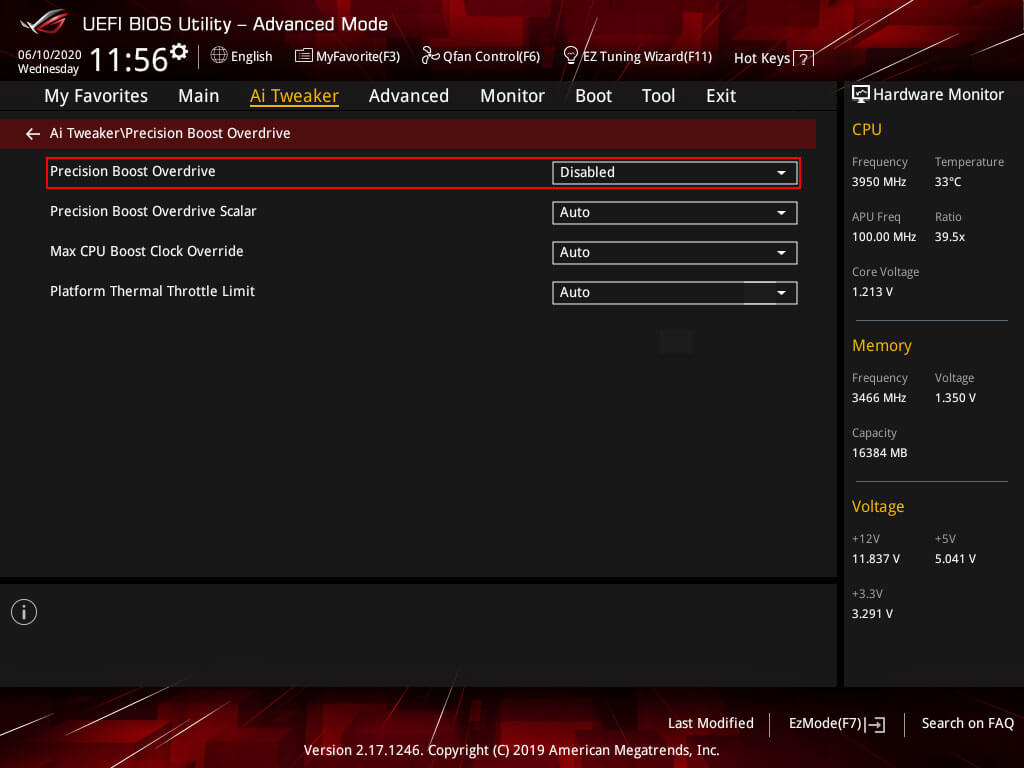
Ryzen 2600 VDDCR Core Volts.
This is the overclocking part and the same voltage can be used to overclock both the 2600 and 2600X. Make sure you use save voltages for daily use in this case the consensus online is 1.38v for the CPU voltage. This used to be 1.40v however some Reddit users have commented on their CPU's degrading with voltages exceeding 1.38v. Higher voltages can be used for short term use with proper cooling for benchmarking and records.
- AMD Recommended Voltage: 1.300 to 1.350 volts.
- Community Recommended Voltage: 1.350 to 1.400 volts.
- Absolute max and not recommended: 1.400 to 1.500 volts.
There are 2 settings here that will be used the CPU Voltage(VDDCR CPU Voltage) and the CPU Core Ratio. For the core, voltage either use a Manual or Offset Mode voltage. Manual is easier to use and will be used for this guide. Offset Mode offers better granular control over voltage ensure however you keep withing save voltage limits.
SoC voltage does not apply with CPU overclocking it is used for FCLK(Infinity Fabric clock speed) and MCLK(Memory clock speed). If you experience instability from memory or infinity fabric tweaking this voltage can be helpful. A more in-depth guide for memory overclocking covering AMD and Intel systems link here: DDR RAM Overclocking Terminology FAQ & Overclocking Guide for DDR4 RAM. If you have QVL or none QVL memory and have instability issues with running the XMP profile reference this guide: How to stabilize DDR4 with Infinity Fabric
Since no PC build is the same start off with the highest recommend CPU voltage by AMD of 1.350v. This will also work for the AMD stock cooler but expect more fan noise then over more robust cooling like the Gelid Phantom Black used when writing this guide. Next is the CPU Core Ratio an easy overclock would be 4.0Ghz to achieve that fill in 40.00 in the CPU Core Ratio section. Save and exit and boot into Window. Now to confirm the overclock is stable either run Prime95 or Linpack Xtreme. For Prime95 use Small FFTs and have it run for at least 10 minutes. Linpack Xtreme you want to use the Stress test, use half the of the total capacity of your RAM using all cores and threads with at least 3 stress test runs. While doing so keep an eye on HWiNFO64 on core voltages and temperatures.
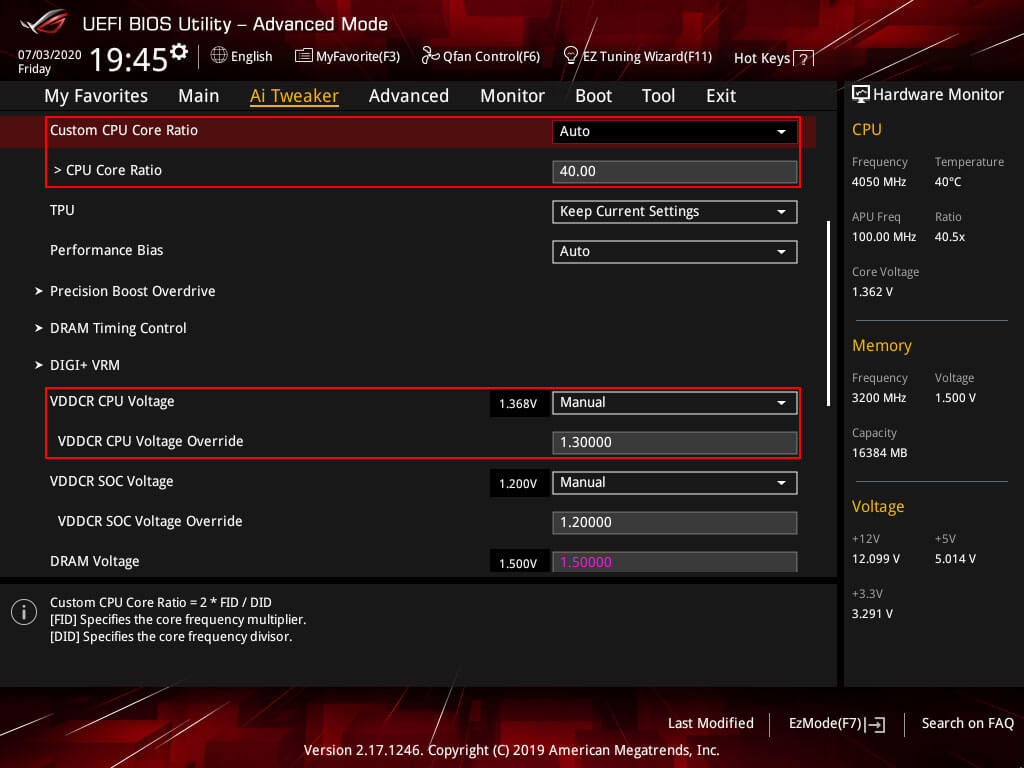
This should have passed either test you can now decide to keep the overclock at 4.0Ghz and tune the CPU voltage. The overclock of 4.0Ghz used in this guide used 1.269v with Load Line Calibration 4. If you want to go higher and go for 4.1Ghz then boot back into the BIOS and adjust the CPU Voltage to 1.38v with a CPU Core Ration of 41. This particular 2600 did not reach 4.1Ghz with a save voltage while it passed Prime95 it did not pass the Linpack Xtreme stress test so is not deemed 100% stable. In this case. the overclock was tuned the voltage for 4.05Ghz for daily use. And passed Prime95 and Linpack Xtreme stress testing.
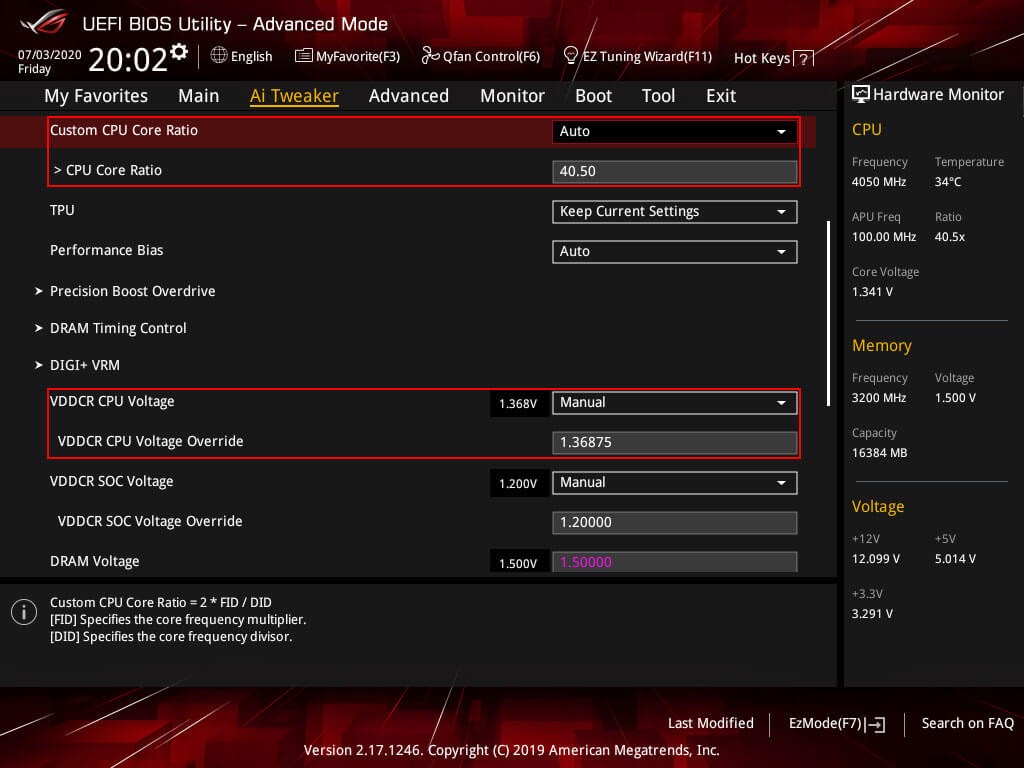
Stability Testing.
Once you have set on a overclock for daily use and make sure it does not exceed 1.38v ~ 1.4v for daily use you want to do a final stability test. This is the final test to ensure you are 100% stable on the CPU overclock before moving on to for instance memory overclocking.
- Prime95: Complete a 2 hour Small FFTs or Custom 8K FFTs(synthetic gaming load)
- Linpack Xtreme: Complete at least 10 stress test runs with half of the total RAM capacity using all cores and threads.
Ryzen 2600 Voltage Curve.
This is the voltage curve for this AMD Ryzen 2600 and it will be different per CPU. The main take away is that with the Ryzen 5 2600 the voltage wall is around 4.1 GHz. Important to note here again that more than 1.4 voltage is on the limit for Zen+ daily used and more then 1.38v is not advised.
2600 @ 3.95 GHz.
- 39.50 Core Ratio.
- VDDCR @ 1.212v
- CPU LLC 4
- SOC LLC Auto
- Validation with P95 Small FFT's and Custom 8K FFT's.
2600 @ 4.00 GHz.
- 40.00 Core Ratio.
- VDDCR @ 1.269v
- CPU LLC 4
- SOC LLC Auto
- Validation with P95 Small FFT's and Custom 8K FFT's.
2600 @ 4.05 GHz.
- 40.05 Core Ratio.
- VDDCR @ 1.369v
- CPU LLC 4
- SOC LLC Auto
- Validation with P95 Small FFT's and Custom 8K FFT's.
2600 @ 4.10 GHz.
- 41.00 Core Ratio.
- VDDCR @ 1.463v
- CPU LLC 4
- SOC LLC Auto
- Validation with P95 Small FFT's and Custom 8K FFT's.
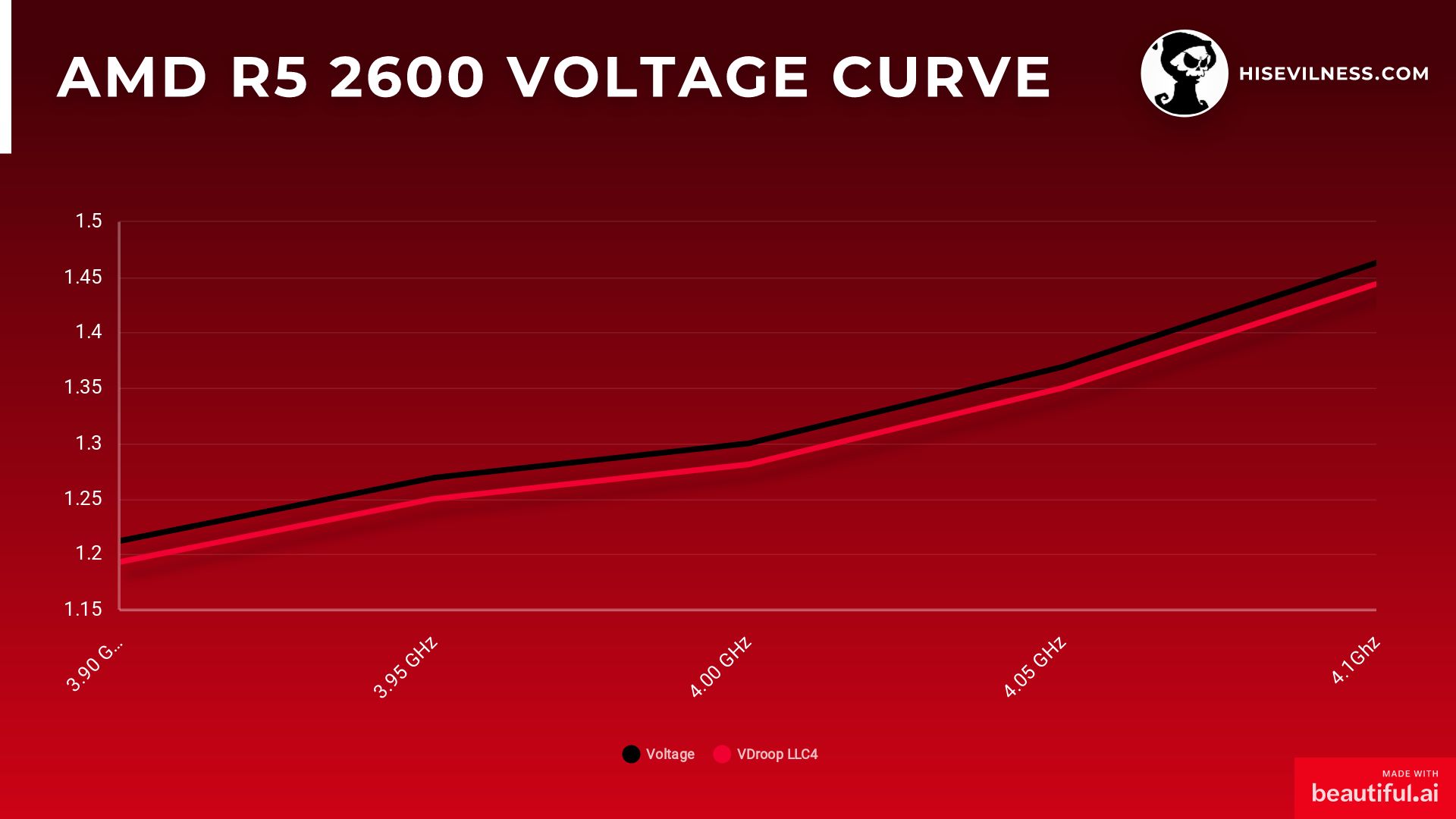
- Paul "HisEvilness" Ripmeester