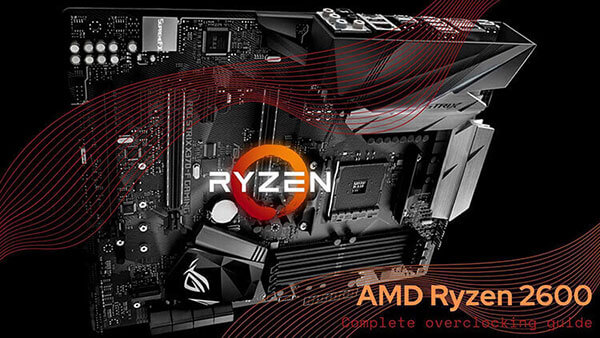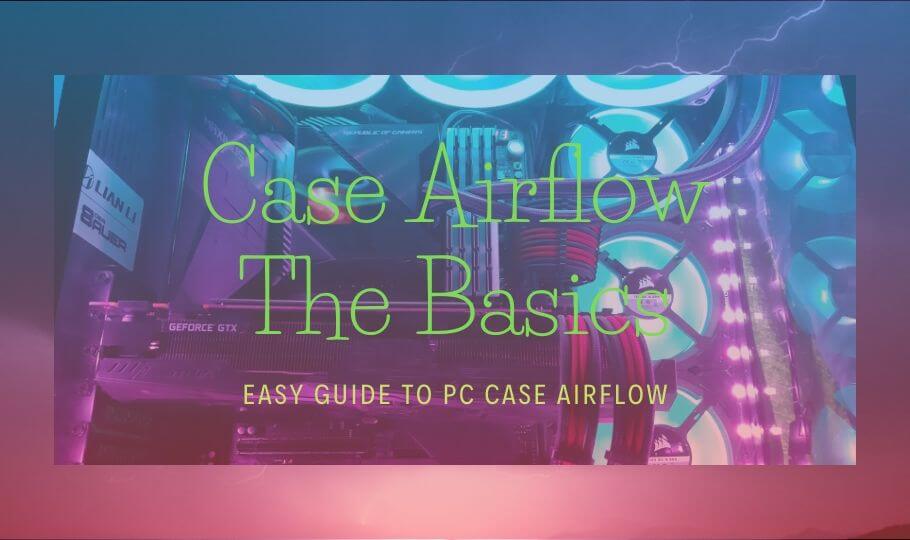
- Tech, OC'ing, SEO and more
- Hits: 43165
Article Index
3. When shopping for fans ensure they are of good quality even if that means paying a bit extra, cheaper fans means less performance. When cooling your system you want the best CFM and static pressure at the lowest noise levels to fully enjoy your build. High-end fans are money well spend and will offer the best airflow scenario for your build optimal cooling temperatures. As mentioned above you want to generate negative pressure by generating more exhaust CFM then intake CFM.
The difference between static pressure is merely air that travels at higher speeds than the actual volume that translates in CFM. Therefore by ensuring you the cubic feet per minute(CFM) is higher with the exhaust fans then the intake fans you will generate negative pressure. High static pressure fans are always fitted with less but bigger blades generating a lower CFM and higher CFM fans always have more but smaller blades.
4. PWM, PWM Hubs, and Fan Controllers are vital for regulating your fans speed and the noise they generate. However you can only use one even if there are several PWM connectors with most motherboards, check your manual to ensure you can use multiple PWM signals. You will either use your PWM signal that can ideally have enough signal strength to support 6 to 9 fans at a time through PWM hub. Or use a fan controller that controls the fans speed through its PWM signal setting the RPM, or using them in or decrease of watts. Motherboard PWM signals are more accurate and will react better to heat fluctuations over a fan controller since the heat sensors will interact with the motherboard. A fan controller will detect temperatures through a series of sensors you have to place around your case, closer to a heat source the better. But a fan controller allows you to tweak your RPM better with smaller steps over a motherboard PWM signal + motherboard software. Also important to note that fans have steps some have more like others that are usually more costly with more steps but offer more control.
5. To make a fully informed decision regarding what type of cooling flow you want to use here are some of the basics. While it remains true that negative pressure will result in the best cooling when setup correctly there are other options you could try out. Positive Pressure: More combined CFM on intake fans and/or more intake fans, this will result in far less dust attracted to your cooling loop. Negative Pressure: More combined CFM on exhaust fans and/or more exhaust fans, will attract more dust to your cooling loop there for filters are a must. Neutral Pressure: Roughly the same combined CFM on your intake and exhaust fans with a balanced fan setup. To give you a more accurate picture below is a video painting an accurate picture of what the above setups will do in terms of airflow with pros and cons.
6. Dust is your enemy, where dust accumulates it well hamper cooling performance, less cooling when dust sits on your filters or heatsinks. Cable management is also very important, dust will stick to most surfaces so having wires in the airflow path beside hampering the airflow altogether. Investing in a good case that has cable management features will have a better look, better airflow and less surface for dust to settle. Besides dust filters and a solid tight-fitting case placing your rig on your desk will reduce dust intake by 80%, never place it on the floor or carpet. And make sure your PSU is modular try to use the least possible amount of cables for a clean look and fewer places for dust to accumulate.