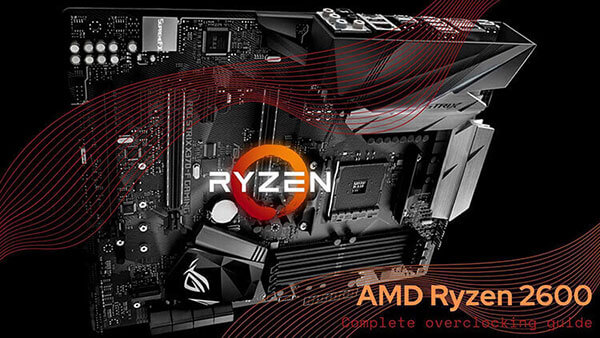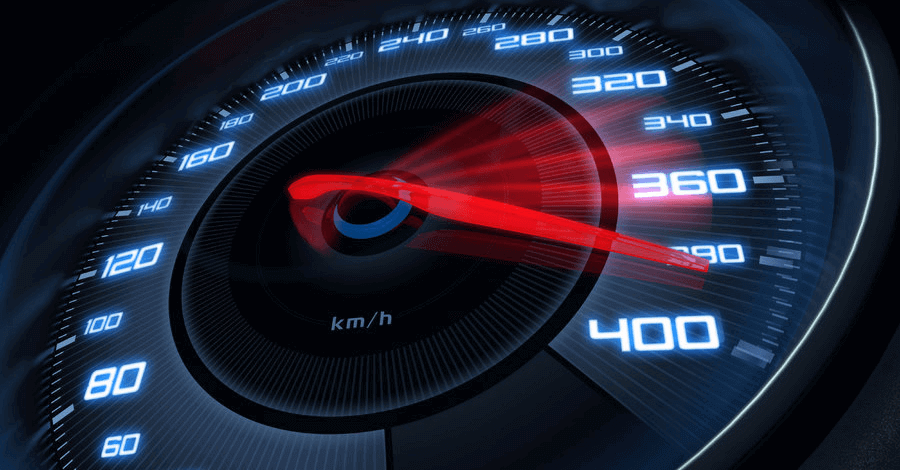
- Tech, OC'ing, SEO and more
- Hits: 115515
Article Index
AMD Overclocking Terminology FAQ
This Terminology FAQ will cover some of the basics when overclocking AMD based CPU's from the Ryzen series. This covers the Zen, Zen+ and Zen 2 architectures and all products stemming from those architectures. Going over some of the basics of BIOS settings and what a function is or why it should be turned on or off and under what condition(s). These settings will vary from motherboard and CPU as well as the degree to which they can be set in the BIOS.
The Basics.
What is a VRM?
VRM stands for Voltage Regulator Module and is located close to the CPU socket to provide a reliable and clean power supply. The VRM regulates the power from the PSU. In overclocking you modify BIOS settings to instruct the VRM for increased performance at the expense of increased heat output. Motherboards for overclocking come with a high-quality VRM that uses better components. But a VRM always consists of MOSFET's, Chokes, Capacitors, and a PWM Controller. The IC(Integrated Circuit)is there to control and regulate those components.
What is the difference between Ryzen and Zen?
Ryzen and Zen are the same, whereas Zen is the architecture and Ryzen is the product name of the AMD consumer-based CPU's. So Ryzen CPU's are based on the Zen architecture, Zen 1 architecture is used for the Ryzen 1000 series CPU's(Ryzen 1600X et), Zen+ is used for the Ryzen 2000 series CPU's(2600X etc.). Zen 2 architecture is used for the Ryzen 3000 series(3600X etc.) Zen 3 architecture is used for the Ryzen 5000 series(5600X etc).
What is AMD CBS?
Custom settings for your Ryzen CPU's that are provided by AMD, CBS stands for Custom BIOS Settings. Settings like ECC RAM that are not technically supported but work with Ryzen CPU's as well as other SoC domain settings.
What is PBO?
Precision Boost Overdrive(PBO) is the AMD automatic overclocking solution for the Ryzen CPÚs. Initially released on the Threadripper HDT CPU's and should not be confused with Precision Boost what dictates the Frequency Range boosting table. It comes default on motherboards that have a design spec of 88w and/or 60A or higher using CPU's that have a 65W TDP or higher.
What are save voltages for Ryzen APU internal GPU?
The internal Vega GPU is the same on all Ryzen APU variants. The RX Vega 11 and RX Vega 8 internal GPU frequency can be overclocked.
| AMD | Community | |||
| RX Vega | 1.100v ~ 1.200v | 1.200v ~ 1.400v |
What are save voltages for Ryzen SoC?
SoC voltage is the same for all architectures with the Ryzen CPUs. And are used when overclocking the FCLK(Infinity Fabric) and MCLK(Memory Frequency). And in some cases can help to stabilize CPU overclocking.
| AMD | Community | |
| Ryzen SoC | 1.000v ~ 1.150v | 1.150 ~ 1.250 |
What are save voltages for Ryzen CPU's?
Each Zen architecture has it's own AMD recommend, and Community recommended voltages. Save voltages are to ensure your CPU will have a long life span. Dangerous voltages may damage or degrade a CPU. The table below has the save voltages for each of the Zen architecture released by AMD.
| AMD | Community | |||
| Zen1 (Ryzen 1000 series) | 1.350v ~ 1.375v | 1.375v ~ 1.450v | ||
| Zen+ (Ryzen 2000 series) | 1.300v ~ 1.350v | 1.350v ~ 1.400v | ||
| Zen2 (Ryzen 3000 series) | 1.250v ~ 1.300v | 1.300v ~ 1.350v | ||
| Zen3 (Ryzen 5000 series) | Stock | 1.000v ~ 1.100v |