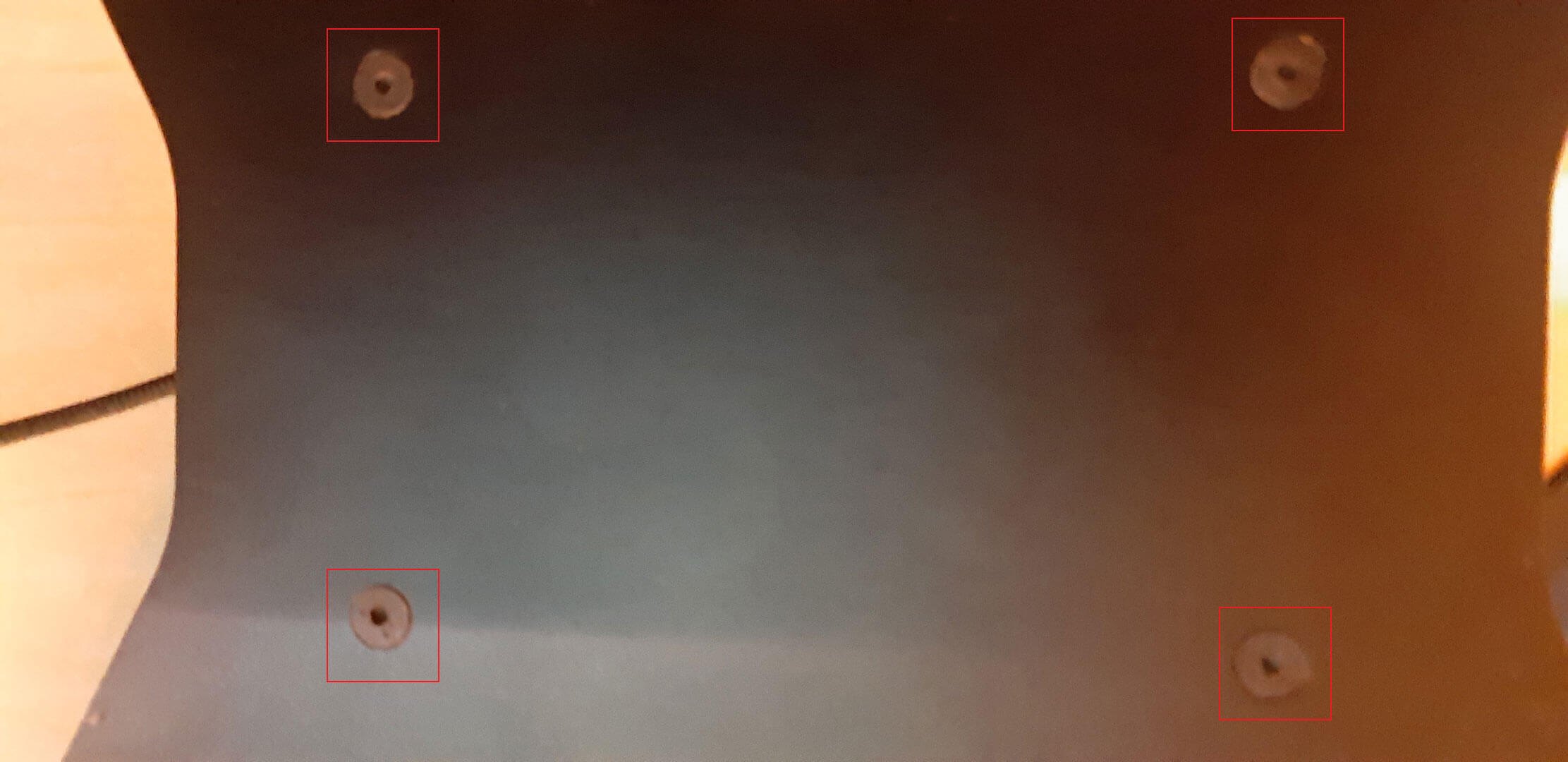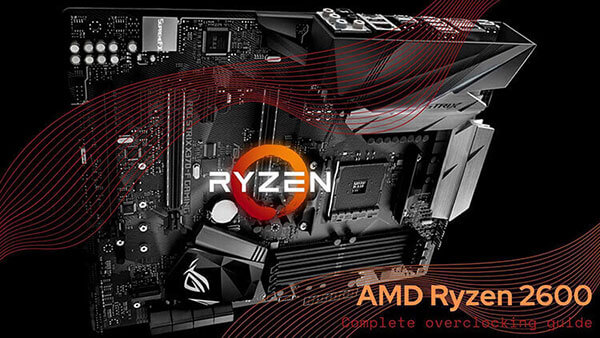- Tech, OC'ing, SEO and more
- Hits: 32013
Article Index
This guide will cover how to set up a Virpil VPC WarBRD with a Virpil VPC Constellation Delta Grip the old guide is no longer relevant since Virpil has some major software improvements. The newer software is, in general, easier to use and far more stable but can still be a bit overwhelming when using it for the first time. This guide is for the VPC Configuration Tool in Lite Mode since the Pro Mode can lead to bricking the base therefor is only advised for prosumers.
Update.
A new and better VPC Configuration Tool has been released and therefor the guide was updated to reflect that. The updated software release version is VPC-JOY-200325.
Assembly.
When your package arrives you will notice bubble wrap and other packing materials. You will have some spare parts like cams and springs, I use mine stock without changing anything. What you will need is a CR-V #10 bit remember to have one on hands.
Next up is attaching the base to the Constellation Delta grip, there is a connection male plug in the grip. Gently pull it out a bit so you have enough slack to attach it to the connector in the WarBRD base. Then align the grip with the base so it is centred and use the knob on the base to screw it in place. Remember when taking off the grip to gently remove the connection cable.

The next part is attaching the base plate to the WarBRD base, there are 4 screws in one of the bags. Take the CR-V # 10 bit and align the screw holes and put each screw in, do not screw them in 1 by 1. Screw them in halfway down and then start on 1 corner, any corner you like and screw it down. Then do the same with the opposite screw so the plate aligns correctly and the screw will fit in the flush. Now tighten them all down to the base plate is firmly attached but do not exert too much force. You will also find some M3 rubber pads in the box place them on the bottom of the base plate. This concludes the assembly part, do a quick visual check if the Constellation Delta grip is correctly aligned.