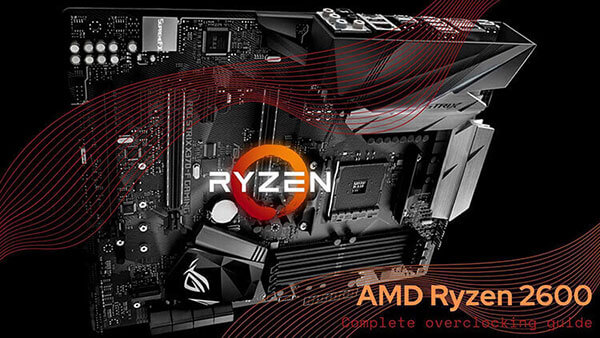- Tech, OC'ing, SEO and more
- Hits: 180046
Article Index
BIOS Settings.
Make sure your RAM profile is set to 2133mhz, not DOCP/XMP/A-XMP max 3000/3200mhz and up, just the basic 2133mhz all DDR4 runs on. Set the optimal RAM clocks speed after achieving a stable CPU overclock since Ryzen still has some compatibility issues. What RAM MHz you can pick also has to do with the die quality of the components, Samsung allows for the best results anything else will be lower. You can check your die quality with THAIPHOON BURNER and see for yourself, manufacturers have a list, but this tool is far easier and quicker. 1st Gen Ryzen is notorious for being very picky with RAM selection ensure yours is at least QVL from the motherboard vendor. Samsung B-die is known for always working with 1st Gen Ryzen CPU's. Finding Samsung B-die kits follow the rule of thumb 3200mhz with C14 timings, or 3600mhz should always be Samsung B-die kit.
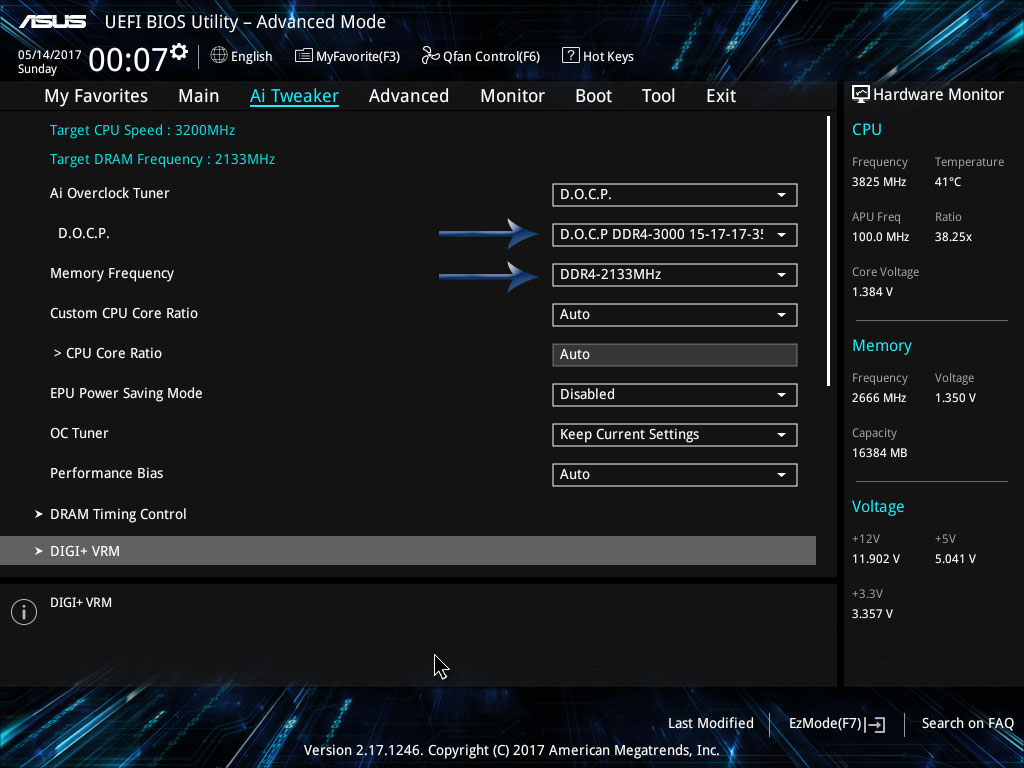
Now it is time to set the Ryzen 5 clock, in ASUS it is called CPU Core Ratio, MSI calls it CPU Frequency. Each chip Intel or AMD Ryzen will behave differently, the OC community phrase would be "silicone lottery", and it is winning or losing.
That said any Ryzen should be able to reach 3800mhz or I would recommend a refund and replacement with a better chip. They can go as high as 4000mhz or even higher, but that is winning the silicon lottery or being blessed with an engineering sample.