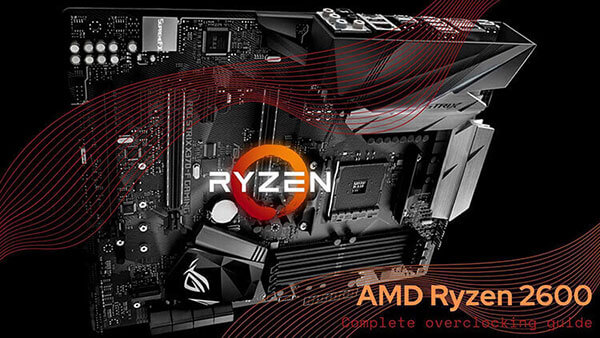- Tech, OC'ing, SEO and more
- Hits: 87057
Article Index
AMD Ryzen 5 1600X overclocking guide.
Here is my overclocking guide for the R5 1600X based on my experience using an ASUS X370 Gaming for a better V.R.M. over a B350 chipset. After some months I decided to upgrade my 1600 to a 1600X to see if there is a difference in performance, on paper at least the X series should offer higher clock speeds. Upgraded to an X CPU but I did not get a Ryzen 7 over a Ryzen 5 since clock speeds remain the same, the Ryzen 5 1600X and Ryzen 7 1800X offer the best clock speeds. So for anyone looking for a CPU for gaming higher clock speeds take president over core count for the best experience.
My Rig, PC Partpicker.
Link: https://pcpartpicker.com/list/GvtDkd
- Case: Phanteks Enthoo Luxe.
- Motherboard: ASUS STRIX X370-F.
- CPU: Ryzen 5 1600X Retail.
- RAM: G.Skill - Trident Z RGB 32GB 3200
- GPU: ASUS STRIX GTX 1080ti.
- P.S.U.: E.V.G.A. SuperNOVA G3 750W Gold.
- Samsung 960 EVO, O.Z.C. Agility 3 256GB, W.D. Green/Blue 1TB storage drives.
- Cooling: CoolerMaster LiquidMaster 240 AIO.
- Case fans: 4 x 140mm intake fans, 3 x 140mm + 1 x 120mm exhaust fans.
If you read my previous article regarding the Ryzen 5 1600, you will see I have made substantial upgrades to my P.C. As it stands, the only matter is that the 1080ti seems slightly bottlenecked by the lower per-core speed over an Intel CPU.
However, as newer games enter the market supporting better multicore performance, this will negate this current gap for AMD relative to Intel. Pure performance-wise an i7 would be better but for a more significant premium and it would only be for gaming.
You can find the related guides here:
Ryzen 5 OC'ing the 1600.
Intel i7 OC'íng the 8086K on Z390.
Streaming and/or recording using OBS NDI Tutorial.