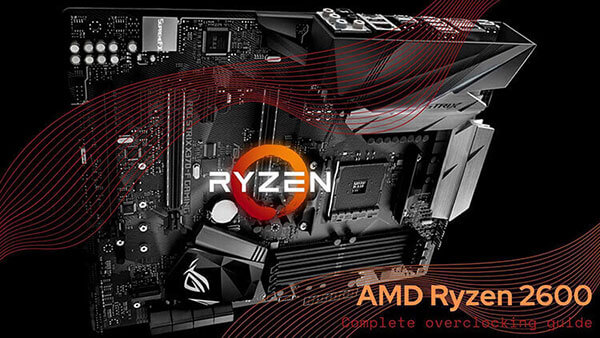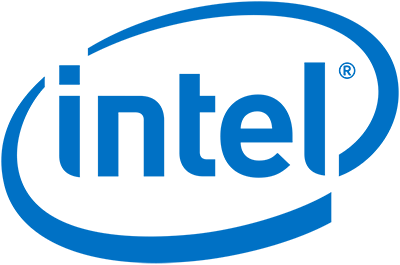- Tech, OC'ing, SEO and more
- Hits: 140450
Article Index
Ryzen 3700X VDDCR Core Volts & CPU Core Ratio.
Now for the final part after a bit of preparation, and see how far the 3700X can manually overclock. Make sure not to exceed to voltage limited either set by AMD or the Overclocking community. For a save daily use, make sure never to exceed 1.35v on the CPU core. Running higher voltages can be done for quick benchmarks and record attempts.
- AMD Recommended Voltage: 1.250 to 1.300 volts.
- Community Recommended Voltage: 1.300 to 1.350 volts.
- Absolute max and not recommended: 1.400 to 1.500 volts.
In this part, you will work the with CPU Core Ratio as the multiplier and the CPU Core Voltage to enable the manual overclock to be stable at the set core ratio. In the section below is my voltage curve for the 3700X on this ASUS B450-F motherboard to give you an idea where you can start with applying a voltage and core ratio. For this guide, the starting voltage will be the recommended AMD voltage of 1.25v. You can either set the voltage manually or using the offset mode. However, stay within the max recommended voltage limits. SoC voltage is mostly for overclocking DDR4 and can be set manually to 1.1v ~ 1.15v, and with the AMD 3000 series, it has less impact on overclocking over previous generations.
Set the desired CPU Core Ratio as shown in the image below, in this case, 44.00 means, 44.00 multiplied by 100.00 base clock for a CPU all-core frequency of 4400 MHz.

Now scroll down and look for the voltage control, as shown in the image below. Here you want to enter a voltage that is close to your Core Ratio. In this case, a Core Ratio of 44.00 would take about 1.30v to stay stable. With a different Core Ratio, you would need a different CPU Core Voltage. You can use the Voltage Curver section below to get an idea what your Core Ratio would need in terms of CPU Core Voltage.
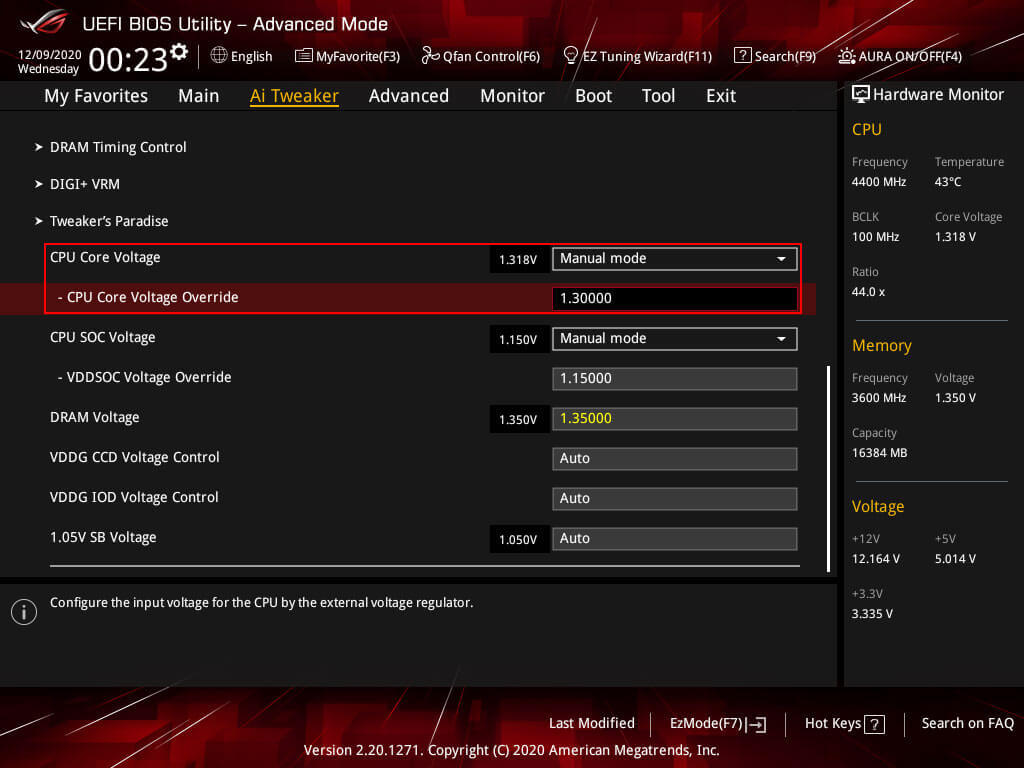
Now save the settings by pressing F10 and boot into windows, either your boot will fail; thus, the overclock is unstable or you will boot into windows. Now you will need to do a quick stability test to make sure this Care Ratio and CPU Core Voltage is stable. Open your monitoring software like HWiNFO64, and then open Prime 95 run Small FFT's or Smallest FFT's using all cores and all threads. Make sure your temperature stays below 90C. Run this for about 30 minutes and make sure one of the worker windows in Prime95 does not display an error. When that happens the 3700X close to stable so you would need CPU Core Voltage to have a stable CPU overclock. It is also possible the PC will shut down, reboot or BSOD. In that case, the 3700X is unstable, and the CPU would need a considerable more voltage to have a stable overclock.
In the case of reaching to maximum save daily voltage, you want to lower the Core Ratio over increasing the CPU Core Voltage. If you picked a lower Core Ratio, you could try to increase Core Ratio with the same CPU Core Voltage and do a quick stress test in Windows to make sure that it is stable. And then keep increasing the Core Ratio or CPU Core Voltage until you reach the max daily save voltage. This particular 3700X reached a manual overclock of 4.4 GHz with a CPU Core Voltage of 1.30v.
Stability Testing.
For a proper stability test, you will need to run some of the stress test listed below for a longer duration. These tests represent very high loads something you would not normally see but more likely see in production workloads like video rendering. If you would like to see a more game-related stress test, you can run Prime95 with Custom 8K FFT's. Linpack Xtreme is also a nice benchmark that put stress on the CPU and should be done for at least 10 runs when asked for your stress test parameters.
- Prime95: Complete a 2 hour Small FFTs or Custom 8K FFTs(synthetic gaming load)
- Linpack Xtreme: Complete at least 10 stress test runs with half of the total RAM capacity using all cores and threads.