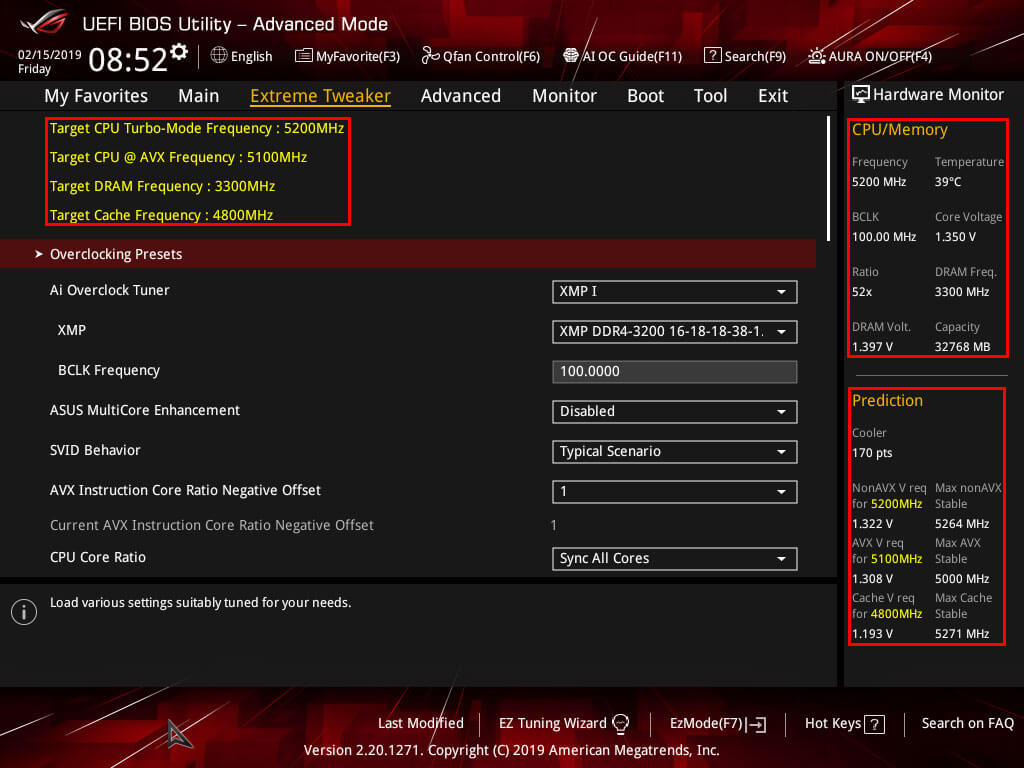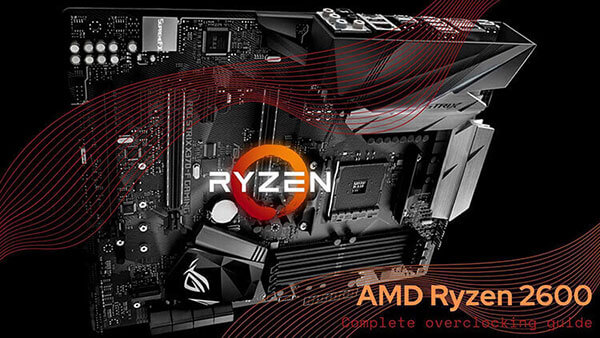- Tech, OC'ing, SEO and more
- Hits: 95276
Article Index
Getting started with the 8086k overclocking.
The usual checks, BIOS update, Windows update, driver updates, and remove bird shit from the silicone(delid). For delidding and relidding, I used the Aqua-Computer Dr Delid tool. The Der8auer Delid Die Mate 2 should also work. If you do not want to delid, you will run into higher temperatures and CPU throttling at lower voltages. The Z390 motherboards offer a more robust VRM over the Z370 motherboards, but they also should work fine for the Intel i7 8086K and 8700K. In this case, I am using the Maximus Hero XI that has an excellent Prediction display section on the left side it will give you a rough range of voltages and clock speeds for you to work with as well as a rating for your cooling solution. However, this is still guesswork on the ASUS motherboard side and is not featured on other brands like MSI and EVGA etc. Do take this with a grain of salt my initial overclock range was lower and I managed to get to 5.2Ghz stable and even boot into 5.3Ghz on my i7 8086K. Something else to consider is your clock with AVX loads. It will give a ballpark idea on what your voltage is for the overclock with AVX and without AVX loads.
You also want to download the following programs for stress testing your overclock. These are a vital tool for stress testing and monitoring if you already have tools you can use those but these programs I highly recommend and were used while writing this overclocking guide.
- HWiNFO64: https://www.hwinfo.com/download/
- Prime 95: https://www.mersenne.org/download/