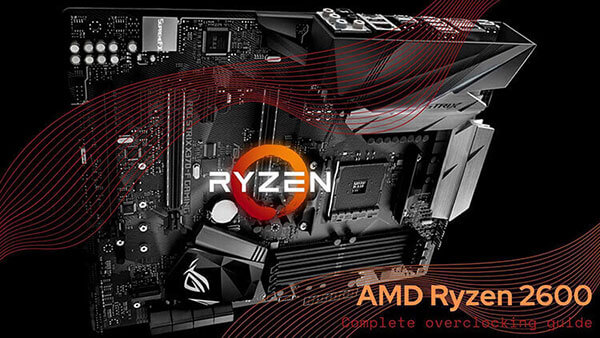- Tech, OC'ing, SEO and more
- Hits: 95274
Article Index
Page 7 of 7
8086k Vcore Curve.
To help out some other overclockers, I went back into the Bios and did some testing with various clock speeds to show the Vcore curve for my 8086k. Here are my results yours may vary due to the silicone lottery.
8086k @ 5.0Ghz.
- 50 Core Ratio.
- Vcore @ 1.230
- AVX -1
- LLC 6
- Ringbus @ 47
- Validation with P95 Small FFT's and Custom 8K FFT's.
8086K @ 5.1Ghz.
- 51 Core Ratio.
- Vcore @ 1.295
- AVX -1
- LLC 6
- Ringbus @ 47
- Validation with P95 Small FFT's and Custom 8K FFT's.
8086K @ 5.2Ghz.
- 52 Core Ratio.
- Vcore @ 1.380
- AVX -1
- LLC 6
- Ringbus @ 47
- Validation with P95 Small FFT's and Custom 8K FFT's.
8086K @ 5.3Ghz.
- 53 Core Ratio.
- Vcore @ 1.425
- AVX -2
- LLC 7
- Ringbus @ 47
- Validation with P95 Custom 8K FFT's Only.
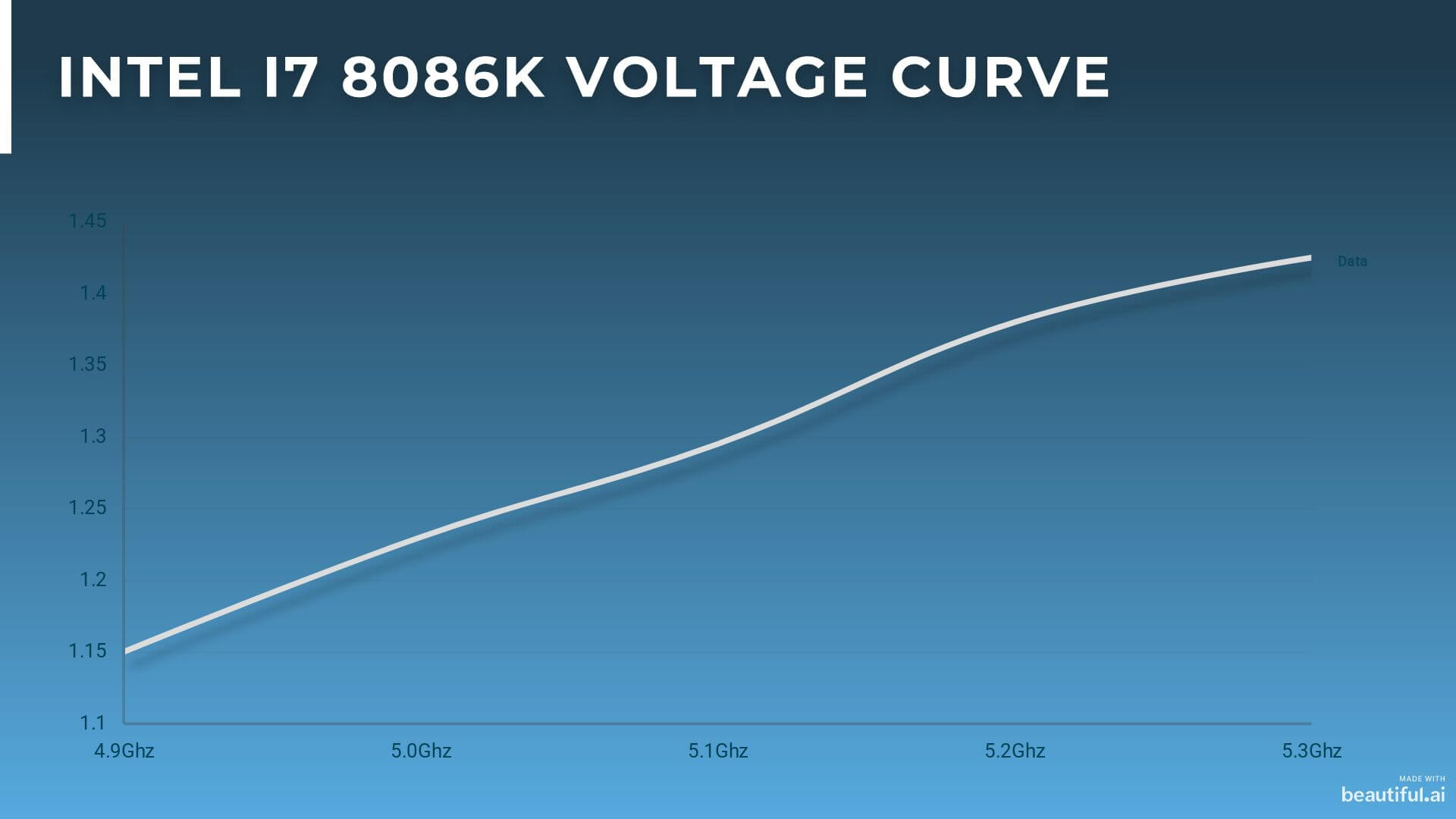
Now you should have a firm grasp on how to overclock an 8086k or 8700K on a Z390 motherboard. The numbers used in the pictures are for my end-use case and might vary with you. Cinebench runs scores should be around the 1700 mark. Slight instabilities can also be spotted when Cinebench hangs for a second or more. Increasing the CPU Core/Cache Ration by 0.005 can even fix that. Remember to share my guide if you find it useful.
- Paul "HisEvilness" Ripmeester.