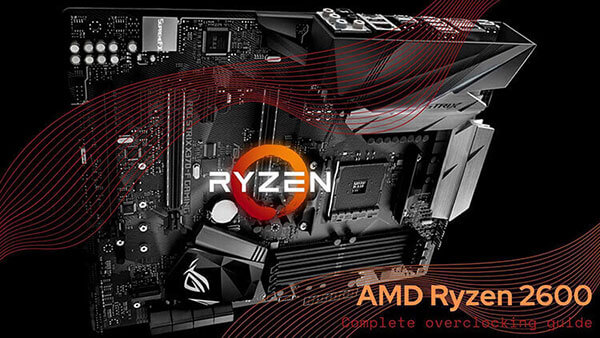- Tech, OC'ing, SEO and more
- Hits: 95285
Article Index
BIOS Settings.
Time for some preparations and do some of the basic settings these are the Digi+ Power Control and Internal CPU Power Management settings. As usual, the settings naming convention might be different for other motherboard vendors like MSI, but here an ASUS Maximus Hero XI was used. The most critical part here will be the CPU Load-line Calibration you want to predict your Vdroop and ensuring you do not over or undershoot. In my case, I picked LLC 6, so I have a slight undershoot vs picking LLC 7 that would overshoot and generate a lot more heat. Again this will come down to the silicone lottery in each case and how much voltage you need for your overclock vs the Vdroop you have and the LLC you need to compensate for it.
For a more detailed rundown on LLC, VDroop and voltages for overclocking reference this article: https://en.wikichip.org/wiki/load-line_calibration.
Extreme Tweaker --> External Digi+ Power Control Settings.
- CPU Load-line Calibration: to level 6 or 7, once achieving a stable overclock you could try to set Load Line Calibration 5 even.
- CPU Current Capability: to 170% or the highest possible % on other motherboards.
- CPU VRM Switching Frequency: set to Manual and set it to 500.
- CPU Power Duty Control: set to Extreme.
- CPU Power Phase Control: set to Extreme.
- DRAM Current Capability and DRAM Switching Frequency settings are only needed when you want to overclock your RAM, for now, you leave that as is.
Boot Voltages is only needed when you want to extreme overclocking on LN2 etc. These settings do not apply for overclocking on Air or a Closed or Open Liquid Loop.
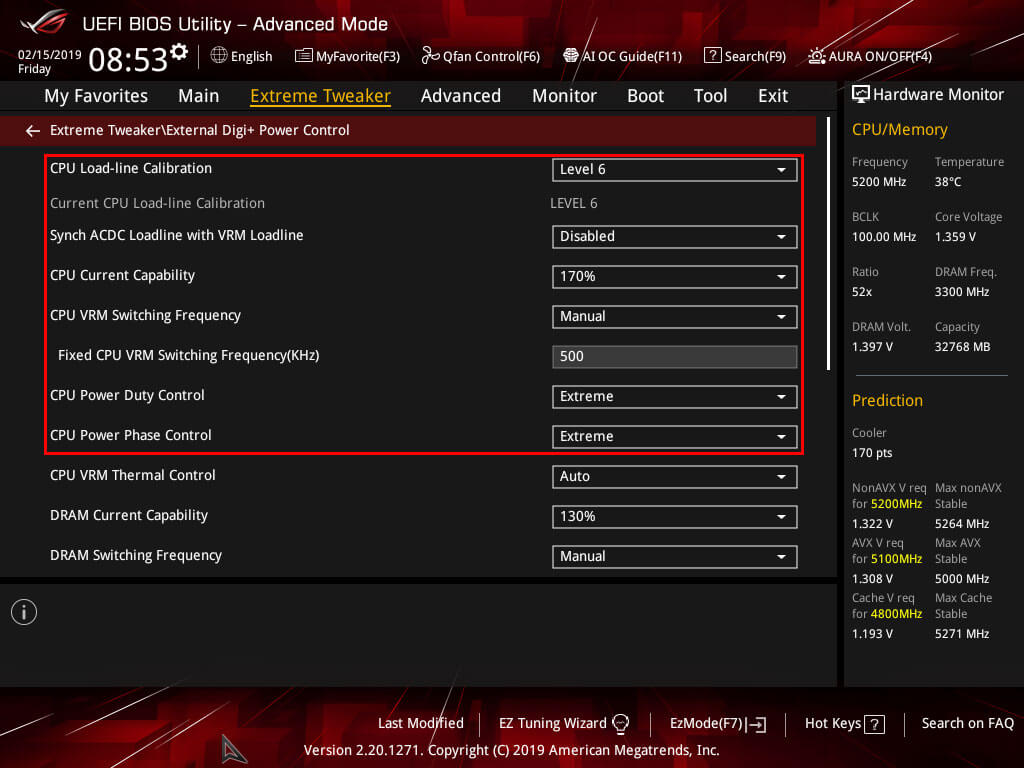
Extreme Tweaker --> Internal CPU Power Management.
- Intel(R) SpeedStep(tm) Disabled.
- Long Duration Package Power Limit: Limit set to the maximum for the Maximus Hero XI that is 4095.
- Package Power Time Window: set to the maximum for the Maximus Hero XI that is 127.
- Short Duration Package Power Limit: set to the maximum for the Maximus Hero XI that is 4095.
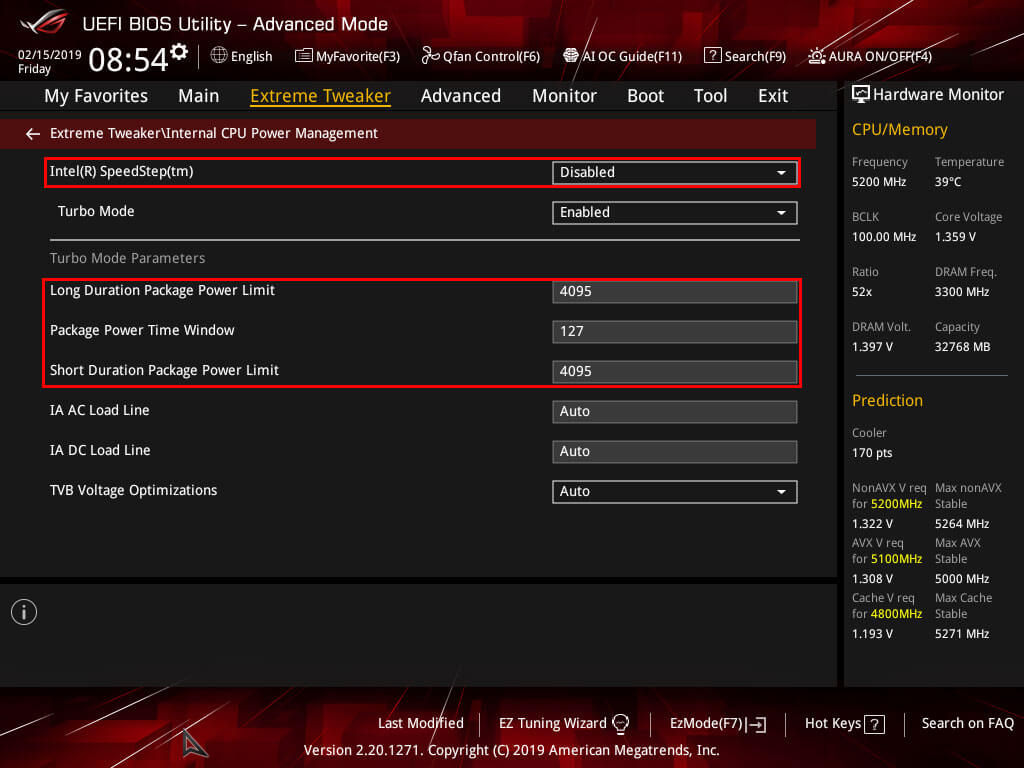
Advanced --> CPU Configurations --> CPU - Power Management Control.
- Boot performance mode: I've set this to Turbo Performance however this can be left as the default setting.
- Intel(R) SpeedStep(TM): Should be Disabled due to previous settings changes but double-check.
- CPU C-States: Set to Disabled.