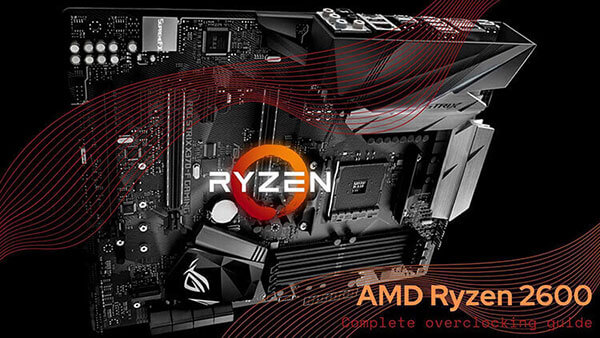- Tech, OC'ing, SEO and more
- Hits: 39049
Article Index
Page 2 of 5
Preparations:
The hardware side and enabling developer mode.
- A Samsung A3/A5/A7 2017 Phone.
- Micro SD Card of a capacity of 3GB or more.
- Developer Mode Enabled(How to below).
- Samsung USB Cable & any PC or Laptop.
The enable developer mode procedure:
- Go to Settings.
- Scroll down to "About Phone".
- Software Information.
- Look for the infobox "Build number".
- Tap this 7 times, after 3 times you will get a notification "you are x tabs away etc"
- Head back to "Settings".
- Scroll Down.
- Select "Developer options".
- Enable: "OEM unlock".
- Enable: "USB debugging".
And you are done preparing to root and install a new OS to your Samsung A3/A5/A7 2017 phone. The next steps will be downloading the right software versions and utilities to root and install the Android Orea 8.0 OS. Below I will list and link all the files you need including a link to a zip file stored on my site to download all the files but for those security nuts out there I will provide a link per download so you can verify the content of each individual zip file.
Download the following files:
- Odin3: https://odindownloader.com/
- TWRP: https://twrp.me/Devices/Samsung/
- RMM-State Bypass Mesa: https://forum.xda-developers.com/samsung-a-series-2017/how-to/how-to-root-january-security-patch-sm-t3739225/post75360965#post75360965
- Magisk v18.x, Scroll down do not get the manager app: https://magiskmanager.com/
- HadesROM Oreo Stock V6.0 Final: https://forum.xda-developers.com/samsung-a-series-2017/development/rom-oreo-hadesrom-stock-t3779567/post78352504#post78352504
- Or download all files from my site(moved to google drive for better download speeds): https://www.hisevilness.com/downloads/download/6-miscellaneous-downloads/12-samsung-a3-a5-a7-2017-root-en-os-files.html