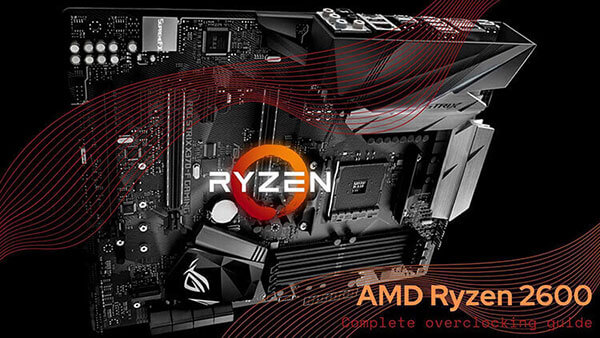- Tech, OC'ing, SEO and more
- Hits: 39052
Article Index
Page 4 of 5
The next step in TWRP is to root your device using Magisk v18.x or newer. And allows for root access on your phone.
- Since you rebooted into TWRP in the last portion of this guide select Install.
- Select the Magisk zip file.
- Swipe the "Swipe to confirm Flash"
- Select Reboot and select Recover.
So now your device is rooted it is time to install the custom Hades ROM you can also opt to just keep your device as is and not continue with the next step of installing a custom ROM.
- Last step you booted back into TWRP.
- Select Install.
- Tap "Select Storage" and select your micro-SD card.
- Select the "hadesRom_Oreo_Stock_v6.0"
- And now swipe the"Swipe to Confirm Flash"
- This will install the custom ROM.
- Now select Reboot and tap "System"