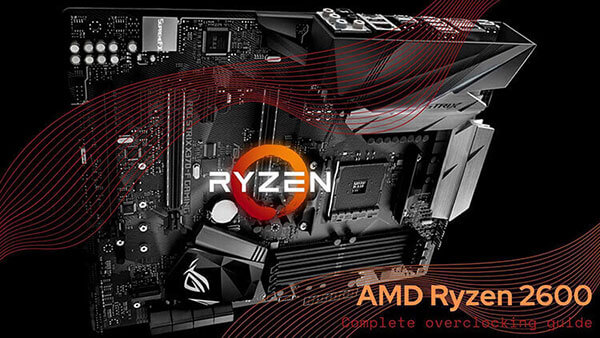- Tech, OC'ing, SEO and more
- Hits: 39050
Article Index
This should now boot into your new Oreo 8.0 OS and will prompt you to do the setup as usual. If you followed this guide to the letter anyway below I will go over the steps when you hard or soft brick your device. When you do or corrupt any files by unplugging or stopping any flashing in the above-mentioned steps you will need to install the stock ROM and start all over. The main reason why everyone says make backups, while I never had any problems this is just a cover all the basics guide.
First of all, you will need to find a stock ROM of your phone, may it be the Samsung A3/A5/A7 2017 from the correct country and provider. Sites might require you to register and the download speeds might be somewhat slow of premium membership.
- https://www.stockrom.net/samsung
- https://www.sammobile.com/firmwares/ / https://www.sammobile.com/firmwares/galaxy-a5/SM-A520F/
After obtaining the correct or generic stock ROM you will need to unzip the files in a folder on your hard drive that can van easily find them. The next step is to open Odin3 and connect your phone via the USB cable. If your phone does not even shut down or does not respond simply let the battery drain.
- Power off your phone.
- Hold the following buttons: For the A3 Volume Down + Home Button + Power Button, A5 Power button + Volume UP + Home button, for the A7 Volume Up + Volume Down + Power Button, this will load you into a green screen with "downloading".
- Select the BL file, files you unzipped starting with BL_ in Odin3.
- Select the AP file, files you unzipped starting with AP_ in Odin3.
- Select the C P file, files you unzipped starting with CP_ Odin3.
- Select the CDC file, files you unzipped starting with CSC_ Odin3.
- Ensure that only F.Reset Time and Auto Reboot are ticked.
- Select Start.
- Wait for the big green box with Pass it will then reboot into your stock OS.
This will recover any damage, unroot/unbrick and unfck your Samsung Phone. And you can opt to redo the steps above or call it a day. In any case, I hope you enjoy this tutorial and the endless possibilities an unrooted phone gives you. You can find my guide for the Samsung J6 2018 here: Samsung Galaxy J6(2018) guide to Root and Custom ROM and a general guide on using TWRP, Magisk and Odin for all Samsung Galaxy devices here: Guide to custom recovery and root on the Samsung Galaxy series.
- Paul "HisEvilness" Ripmeester